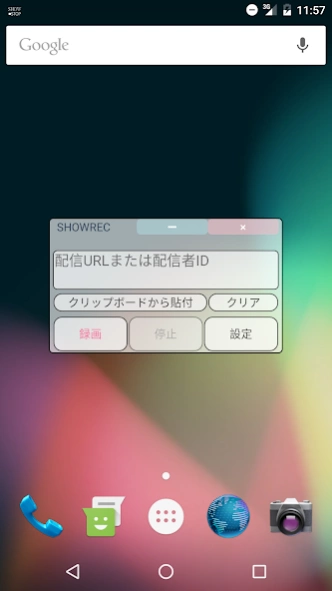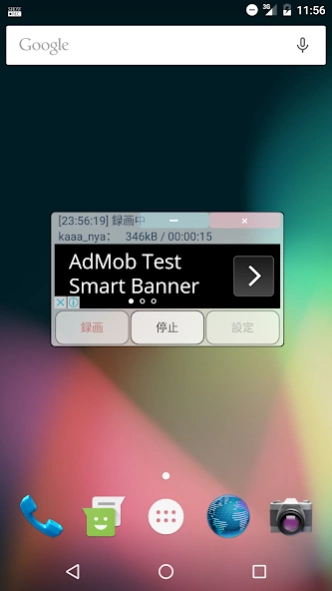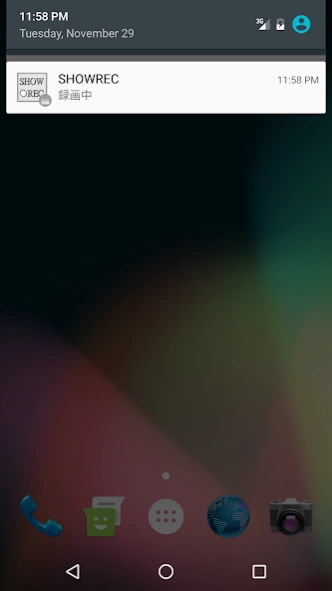SHOWROOM録画アプリ『SHOWREC』 1.3.1
Free Version
Publisher Description
SHOWROOM録画アプリ『SHOWREC』 - In smartphone and tablet app to record SHOWROOM (showroom).
【Characteristic】
Such as · SHOWROOM viewing application and the browser, you can record while starting the other apps.
Window by swiping the top you can move the window.
- a window to minimize, can be recorded in the background.
[Recording method]
Start ① app
② enter the distribution URL or distribution's user ID
③ record button is pressed
※ destination and file name, please check in the setting screen.
If you are using a ~ SHOWROOM app ~
① delivery viewing screen tap in the upper right corner ︙ of
② Select a share
Select the ③SHOWREC
④ This app automatically after start-up, pressed the record button
Window to window minimized in [_] button in the upper right corner, and background operation.
To return the-minimized app, tap the notification bar, please tap the application of the start-up icon.
• To exit the app, please press the [×] button to stop recording.
Please set in the [Other Functions] ※ setting screen.
And recording quality settings (original quality, low quality)
※ In the case of one and the low-speed line is not a Wi-Fi environment, there is a possibility that recorded at the same time carry out a watch and record the viewing is interrupted.
Please set the image quality of the watch and record the low quality that case.
And re-connection function when the connection is broken
About playback of Video]
Videos are stored at TS format. Or can not be played on the terminal default of the player, there is a case or not can seek. Please use the video playback application that corresponds to the TS file to play. Since the author does not have a referral or the like of the reproduction application, we can not answer inquiries relating to the reproduction app. Please note.
[Request purpose of access permission]
□ to save to receive a delivery data terminal, and requires the following privileges.
· Modify or delete the contents of your USB storage
And reading of the contents of your USB storage
Full access to the network
□ order to while starting the other app This application can operate, and requires the following privileges.
- Cascade on top of other apps
□ Due to the nature of this application, because the application on top of the incoming call screen when a call would interfere with the display operation, use the following authority, implements the function to minimize the application when a call arrives.
Reading of-terminal status and ID
【Notes】
Android6.0 and later of the terminal will ask the following permissions at the time of the first start-up. All to start the app will ask permission.
① display on top of other apps
② on the terminal photo, media, access to the file
※ You can change the permission settings also in the following way.
① Settings → Apps → the top right corner of the gear mark → display on top of other apps → SHOWREC → right to slide
② Settings → Apps → the top right corner of the gear mark → application of authority → storage → SHOWREC → right to slide
About SHOWROOM録画アプリ『SHOWREC』
SHOWROOM録画アプリ『SHOWREC』 is a free app for Android published in the Video Tools list of apps, part of Audio & Multimedia.
The company that develops SHOWROOM録画アプリ『SHOWREC』 is Kurotools. The latest version released by its developer is 1.3.1.
To install SHOWROOM録画アプリ『SHOWREC』 on your Android device, just click the green Continue To App button above to start the installation process. The app is listed on our website since 2019-10-31 and was downloaded 11 times. We have already checked if the download link is safe, however for your own protection we recommend that you scan the downloaded app with your antivirus. Your antivirus may detect the SHOWROOM録画アプリ『SHOWREC』 as malware as malware if the download link to info.kurotools.showrec is broken.
How to install SHOWROOM録画アプリ『SHOWREC』 on your Android device:
- Click on the Continue To App button on our website. This will redirect you to Google Play.
- Once the SHOWROOM録画アプリ『SHOWREC』 is shown in the Google Play listing of your Android device, you can start its download and installation. Tap on the Install button located below the search bar and to the right of the app icon.
- A pop-up window with the permissions required by SHOWROOM録画アプリ『SHOWREC』 will be shown. Click on Accept to continue the process.
- SHOWROOM録画アプリ『SHOWREC』 will be downloaded onto your device, displaying a progress. Once the download completes, the installation will start and you'll get a notification after the installation is finished.